Garden Basics
Anatomy of a Garden project
# In project.garden.yml
apiVersion: garden.io/v2
kind: Project
name: my-project
environments:
- name: dev
- name: ci# In project.garden.yml
apiVersion: garden.io/v2
kind: Project
name: my-project
environments:
- name: dev
- name: ci
providers:
- name: local-kubernetes
environments: [dev]
- name: kubernetes # <--- Use a remote K8s cluster in CI
environments: [ci]
context: my-ctx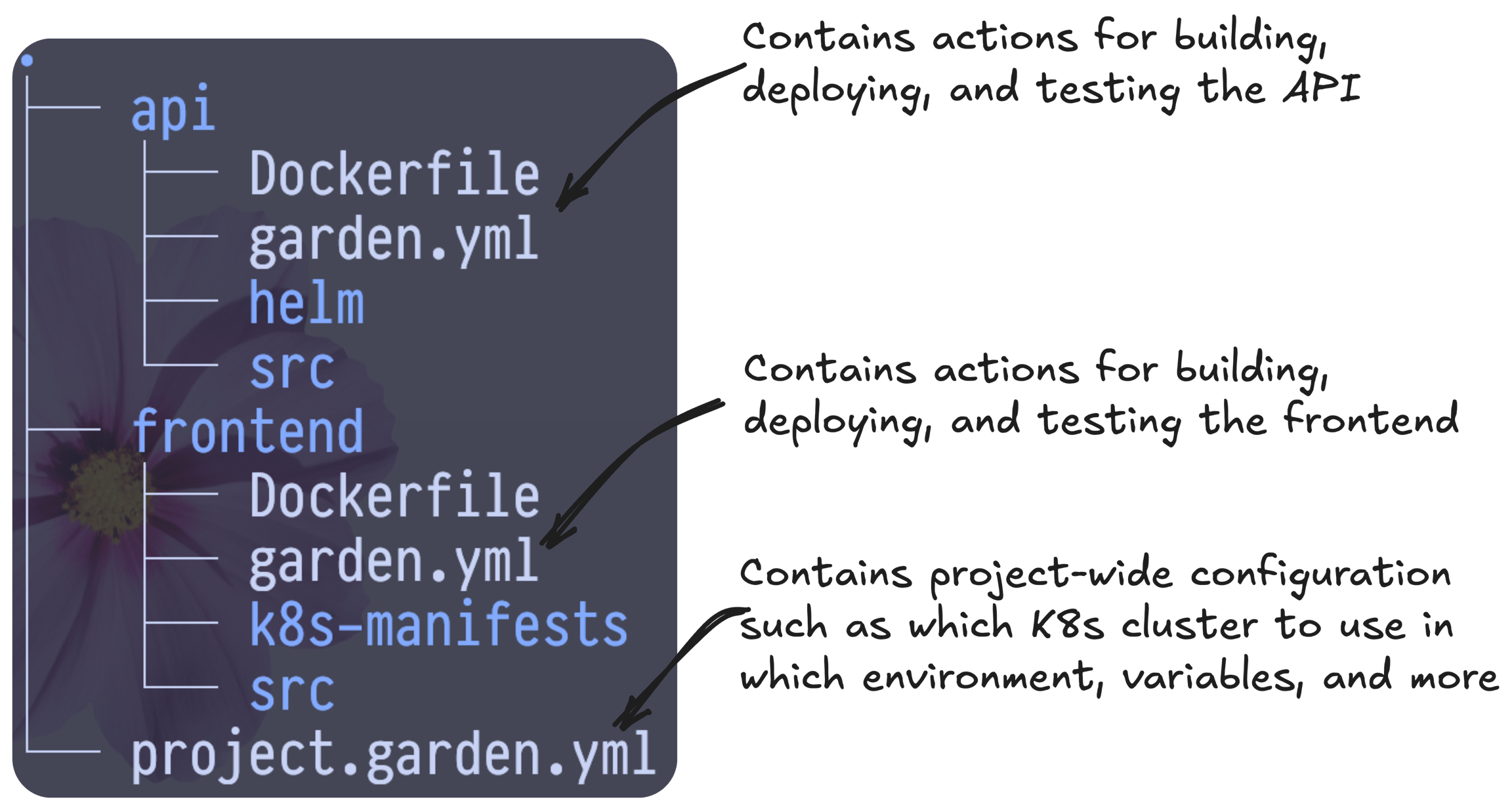
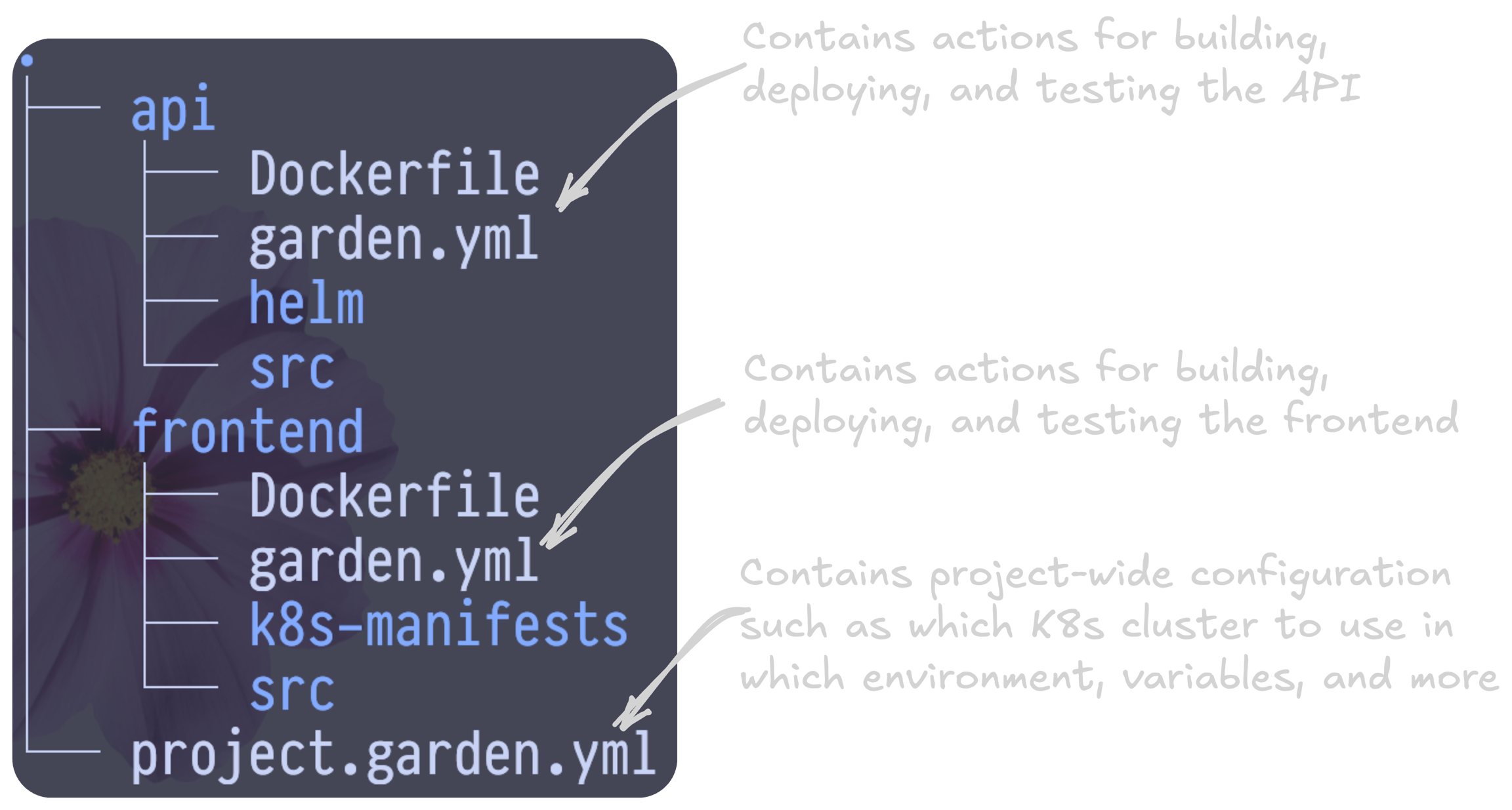
Anatomy of a Garden action
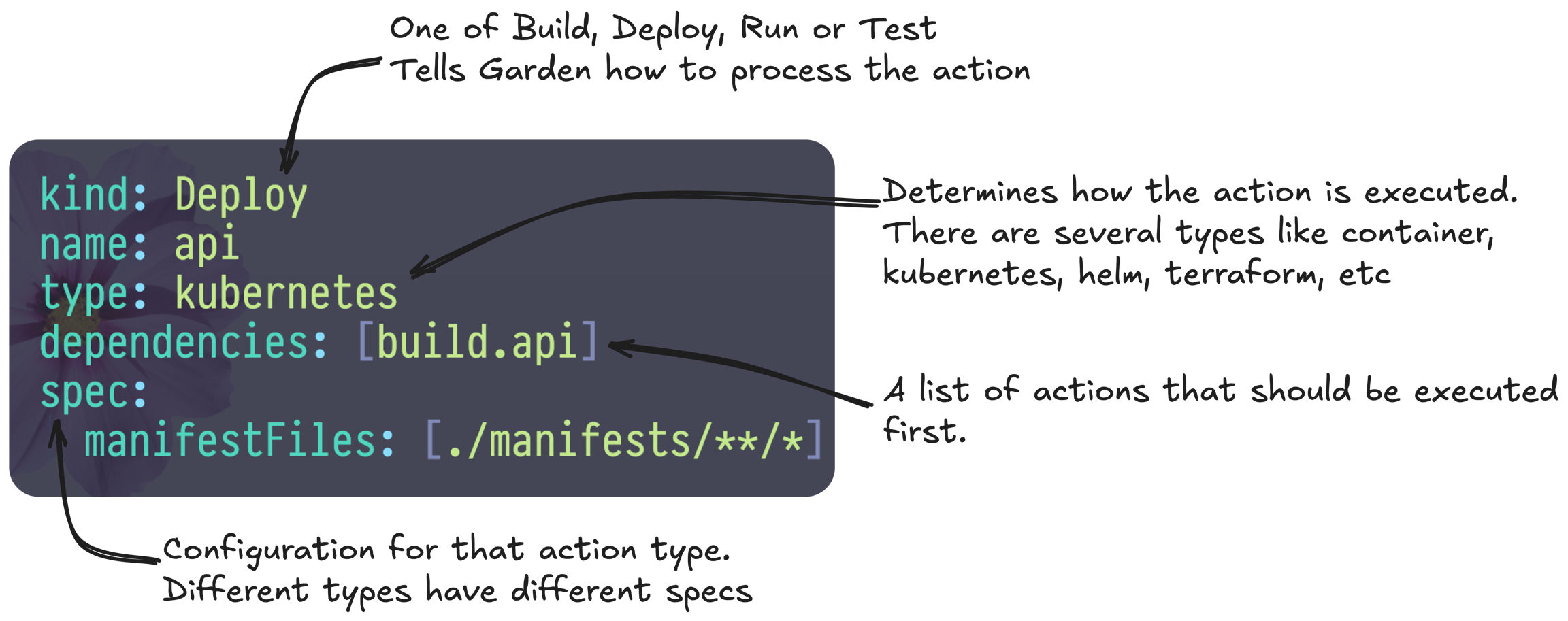
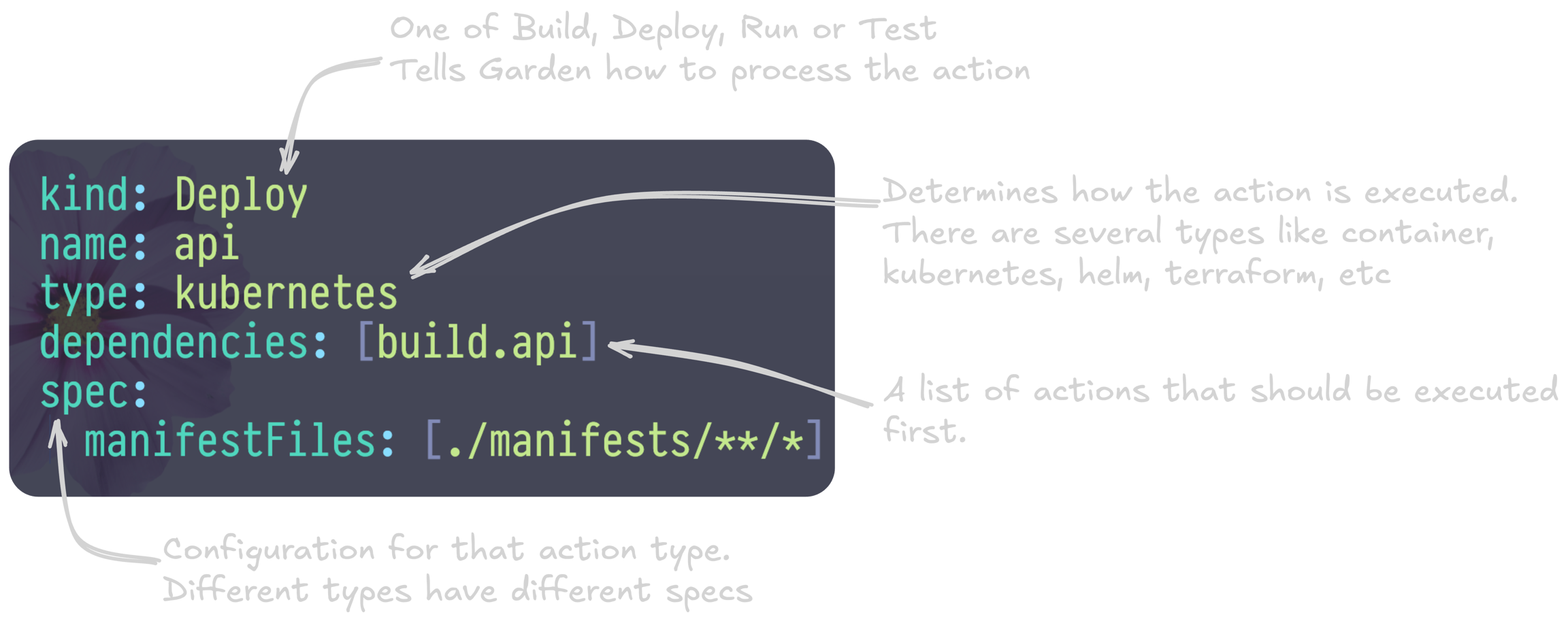
Benefits
Wrapping up
Last updated
Was this helpful?

